
SCORE BIG!
Now you can redeem points on all your favorite brands

Now all members can you their Shop Your Way® points on our Marketplace partner products – that's almost everything sitewide including top brands.

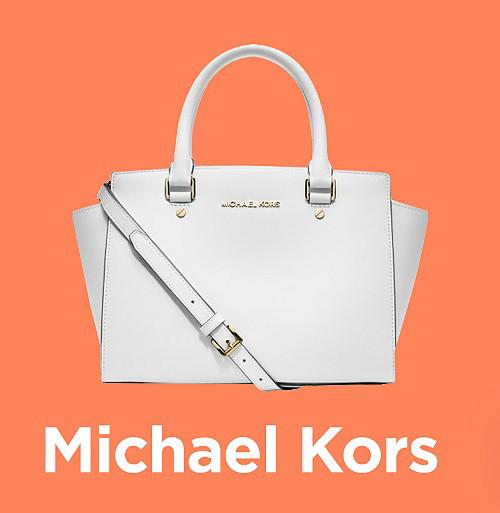


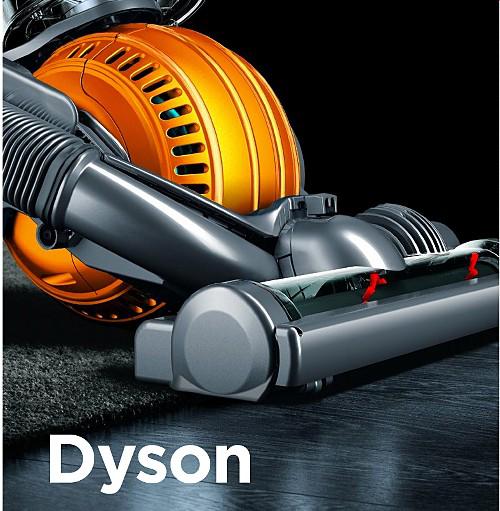

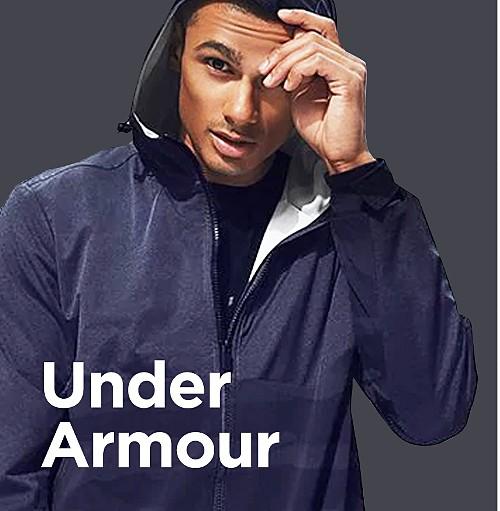
You can resolve issues directly through your seller. They can help answer questions and handle exchanges and returns in accordance with the terms of their return policy.
Please note: Marketplace items cannot be returned or exchanged at Sears stores. They must be returned or exchanged through the seller.
If you’ve tried contacting your seller and their response was inadequate or it’s been at least two business days without a response, Sears can step in. Contact us through the Order Center.
Timeframe:
Marketplace orders ship from the seller. Each seller sets their own shipping rates and policies.
It’s easy. Just log in to your profile and choose Your Orders.
Then, select the order and click the Cancel Items link.
If the Cancel Items link isn’t available, use the Contact Marketplace Seller link to send a cancelation request directly. Choose your reason for canceling, and then Send.
We’ll confirm your cancelation request and email you once it’s complete—usually in less than 24 hours.
Log in to your Sears.com profile, go to Your Orders on the home page header and select Manage My Account. Your saved payment methods are at the bottom of the page. When you change this, the payment method will be changed for your orders.
Log in to your Sears.com profile, go to Your Orders on the home page header and select Manage My Account. Your saved billing addresses are at the top of the page. When you change this, you can select your new billing address for your orders.